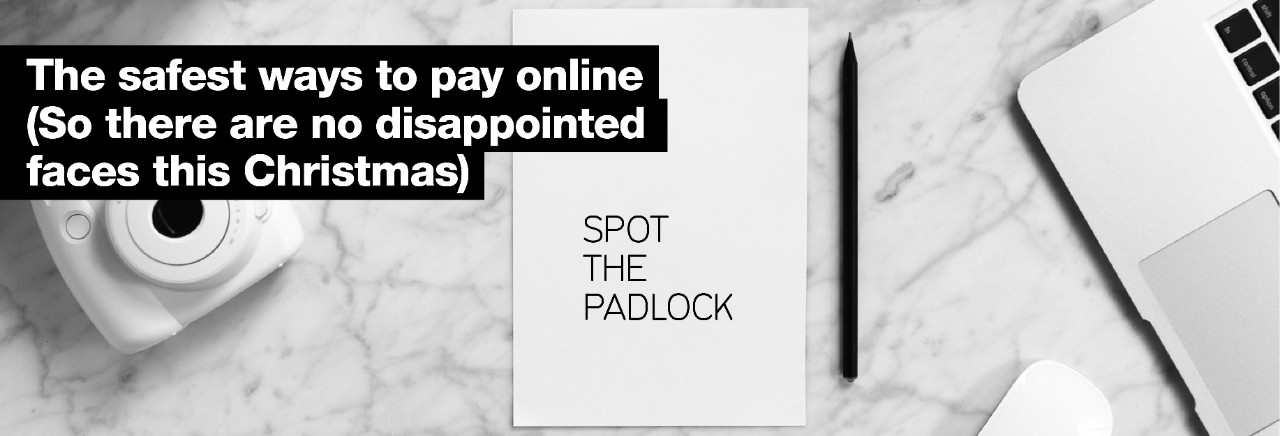Christmas is approaching, and for most, this means we're in the thick of the online shopping season. Let's face it - online is so popular. You don't have to run the gauntlet of the high street, and you can track down those unique gifts that make it look like you really made an effort.
So, we thought we'd take the opportunity to refresh your memory when it comes to staying safe while online shopping. Falling foul of dodgy websites and unsecure networks can really put a dampener on the festive cheer.
You might know this already, but, at what could be the busiest time of the year, a little reminder can go a long way.